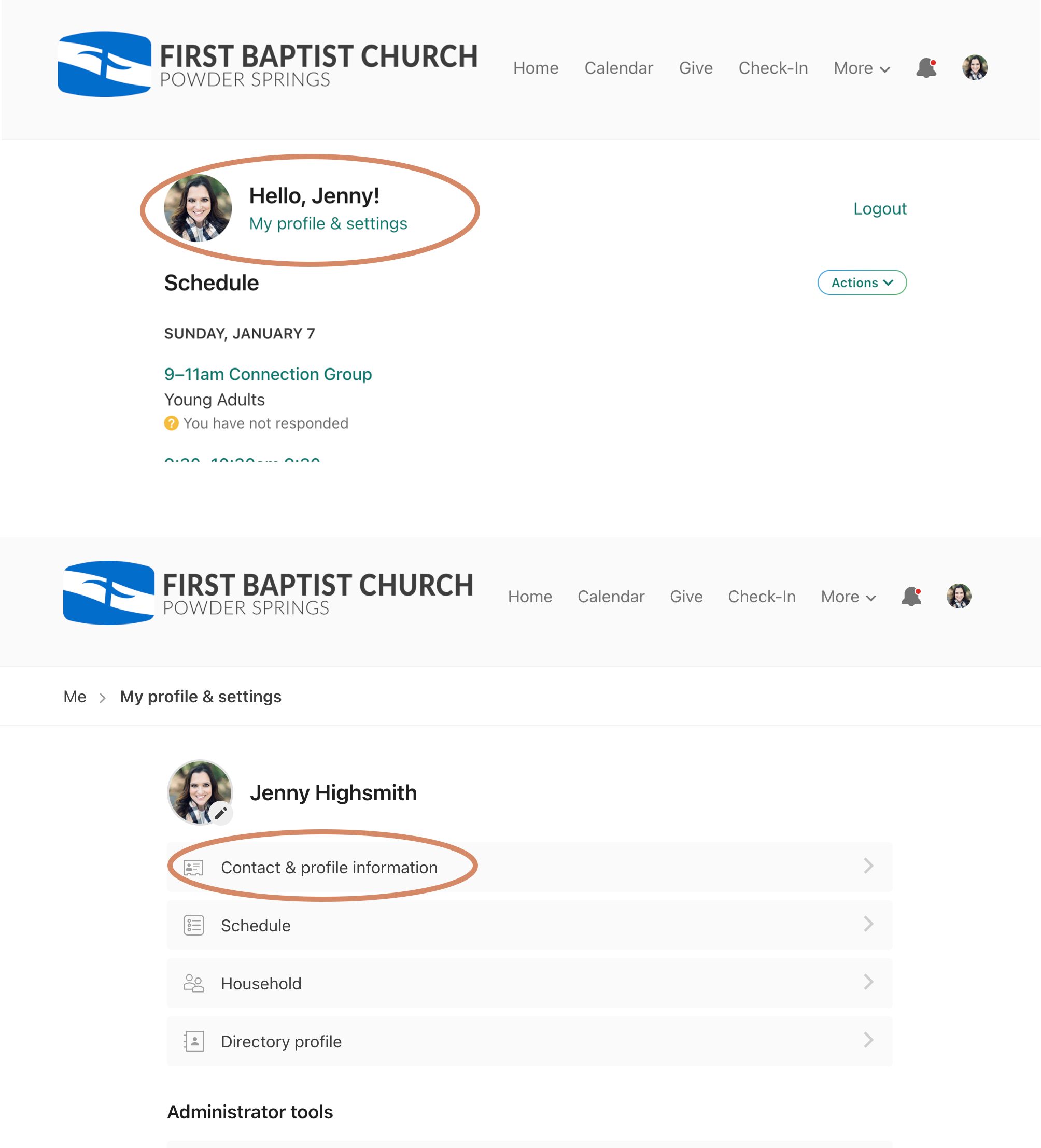Features
-
In the Church Center app, you can click your profile picture in the top right to view and edit general information for your account such as giving, registrations, groups, payment methods, and other members of your household.
-
From the Home tab, you can see general information such as announcements, phone, email, and website links, service times, and directions.
-
From the Give tab, you can easily type in any amount to give as a one time or recurring transaction. You can select the fund and payment method and give right right from the app.
-
From the Groups tab, you can see the groups you’re currently a part of as well as information about other available groups you can join.
-
From the Calendar tab, you can see all of the upcoming events.
-
From the Signups tab, you can see featured events that require registration.
- From the Check-In tab, you can check your kids in to services on Sunday morning or Wednesday evening.
Mobile App
With the Church Center app, you can easily see service times, give online, view giving history, signup for events, join groups, and pre-check your family on Sunday mornings. Click the appropriate button below to download the app on a mobile device and log in. If you are having issues logging in, scroll down for instructions under the general info section or reach out to us at .
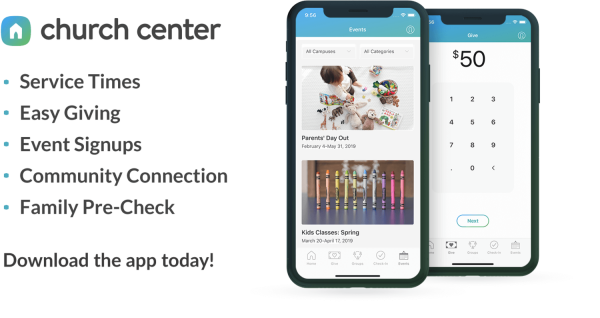
Apple App Store Google Play Store
Web Version
If you don’t wish to access the Church Center app on a mobile device, you can login on the Church Center website. When using the web version, you won’t have access to the Home section or the Check-in section, but you can still view your profile, giving, groups, and event registrations. Click the button below to access the web version of Church Center.

Log in on the App
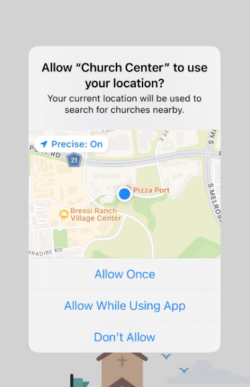
Use Your Location to Find Your Church
After downloading the Church Center app, click Get started and choose Use my location.
When you open Church Center for the first time, you'll be prompted to find your church using your location. If you allow your device to use your current location, it displays churches near you.
Search for First Baptist
Choose First Baptist Church Powder Springs, click This is my church, then click Next.
Log Into Your Church
Once you've located your church, you can log in. Church Center uses passwordless login, which is more secure than a traditional username and password combination. Enter your phone number (mobile app) or email address (web), and select Next.
Paste the six-digit verification code from your email or text message into the text box, then select Next.
Verify your name appears on the welcome screen, and then select the Log in button.
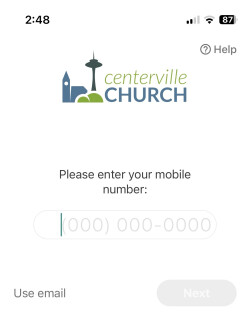
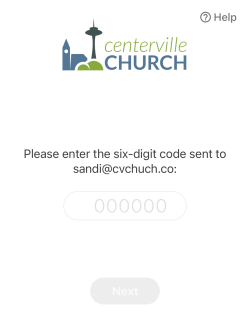
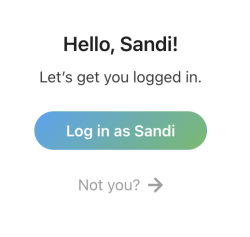
Online Church Directory
The church directory is where church attenders and members can access other attender and member information such as mailing addresses, phone numbers, and email addresses. You will now access the online church directory from Church Center.
Note: There are two possible reasons you may not see someone in the church directory. Either they are not an attender/member or they have chosen to keep their information private.
Church Directory Update Your Information
How to set up your profile in the directory
A directory is a private place for the people in your church to share their contact information. If you've been invited to your church's directory, you can see the directory and share your information as well as the information of your household members.
Share Information
1. Log into Church Center using the email address the invite was sent to, and go to the directory, where you'll see a banner requesting that you share your information.
2. Click the Share it now link.
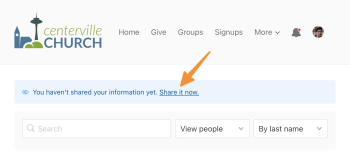
3. Check the box next to each person in your household you'd like to list in the directory and choose the information shown on their profile.
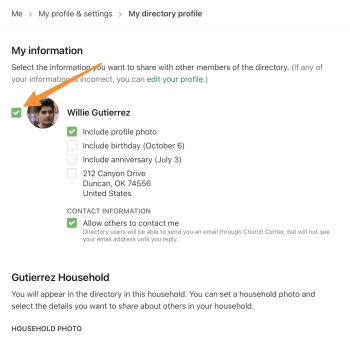
4. Add a household photo.

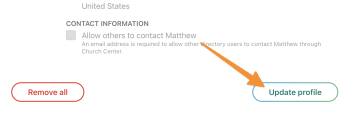
Change Shared Information
To edit the information shared for you or anyone in your household, go to your Directory profile. If your information has changed and you need to update it, you can do that from your profile.
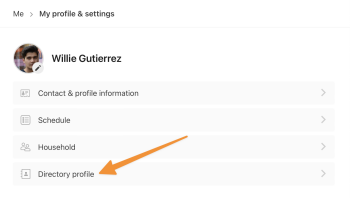
Contact Other Members
Reach out to other members in the directory from their profile. Select Contact, and then type the message you'd like to send. The message is sent to their primary email address, and any replies will go to your primary email address.
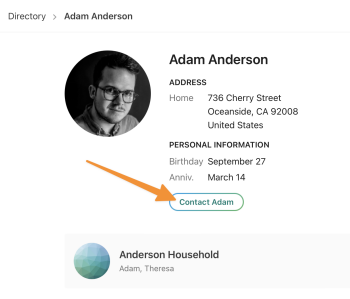
Updating Your Information
STEP 1:
Open your Church Center app (or) go to https://fbcps.churchcenter.com/me
STEP 2:
Click "My Profile & Settings"
STEP 3:
Click "Contact & Profile Information"
STEP 4:
Update your information